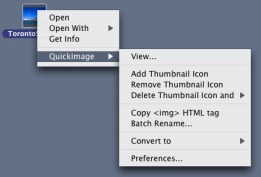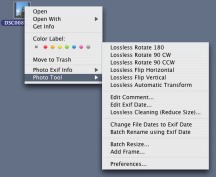This is for Mac users and only for those using Panther (10.3.9) and below. These have not been tested on Tiger. Like the author, I havent switched to Tiger and do not intend to. I see a lot of applications out there which say Mac OS X 10.4 (Tiger) upwards and it gives me great pleasure to direct the folks who havent upgraded to a fantastic tool.
I have been reading about Image editing and resizing web 2.0 and other app reviews on LifeHacker. These gems dont seem to have been covered. Macworld Reviews carried reviews on them a couple of years back giving each a 5 star rating. These are not apps they are much smaller and become a part of the Mac OS Contextual Menus. You just need to right click ( cntlr + click ) to access.
The first is called QuickImageCM and allows you to quickly add thumbnails to images. You could also view and resize by scale, ratio, save as one of many image types, add a bunch of filters to your image like sharpen or sepia all without opening an application. It’s super quick. There is a companion menu called PhotoToolCM which allows you to batch resize, rotate and get image information. I usually use this for resizing even single files as it is a one click method. I could use the view option in the QuickImageCM but that would mean two steps 😛
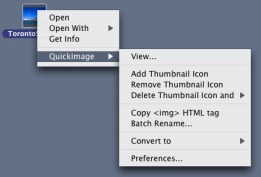
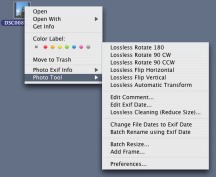
Thumbnails come in very handy as I work with images and like to be able to tell what is in an image or pdf file in a single glance. Also blogging and uploading to the web requires frequent resizing of images. Unless already working within an image application I always use these two.
Both these are freeware and designed by Pixture Studios.
My initial thought was to get LifeHacker to add this to its collection but I cant get myself to go through signing up just to be able to leave a comment.